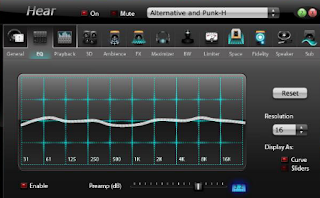Nah , pada siang hari yang cerah ini , saya akan membagikan suatu software yang sedikit keren mnurut saya , software ini dapat mengencangkan suara speaker PC ato laptop sodara sodari menjadi lebih kencang :D , kira" begitulah karna saya juga blum download , wkwk
Feature yang ada di Hear v1.0.1738:
Hear offers a wide array of settings that are quick easy to find and will greatly improve the sound quality of your music, movies and games.
MIXER - allows you to adjust the sound volume for various applications, so you don’t have a loud mail sound while you are listening to music
EQUALIZER - features the most advanced N-band equalizer with built-in peak limiters. You can choose between slider or curve mode for fine-adjustments
GENERAL - adjust the general settings (bass, dewoofer, fidelity) and enable various effects
3D - expanding audio environment out of actual speaker positions
FX - is an aggressive type of surround sound remixing
BW - meditate to your music...it’s a special feature that can help you relax after work, it does so by generating brain waves targeted at relaxation
MAXIMIZER - bring your concert home...produces a more “live” feature to the music (bass is boomier and highs are crisper)
AMBIENCE - allows you to add reverb effect to the output
SPEAKER - widen the frequency range of your speaker system (or headphones) and corrects output phase
SUB - expands bass frequencies like a real subwoofer does
LIMITER - ceiling and threshold, control aspects of level compression
SPACE - creates a virtual re-sounding frame behind the listener’s position and bounces the sound around
FIDELITY - restores the subtle nuances that are often damaged in the recording process
Download
Password Mediafire : cimanggisblogger
Cara pakai Serial :
1 Instal dulu Hear v1.0.1738.exe
2 kalau sudah jalankan Hear v1.0.1738
3 klik tanda tanya (?) yang bewarna hijau di pojok kanan atas dan pilih Enter Serial
4 Masukan Serial kalau sudah ok
5 kemudian klik ok dan restart Pc/Laptop kamu
6.udehh..
(Sumber file : cimanggis blogger)